Last week, we tried different game-based learning tools and the most interesting one from my own perspective was Kahoot!. I’m glad to have this chance to introduce it and I hope you enjoy it like I do! 😉
🌻Introduction
Icard (2014) believes that game-based learning is a impressive way to encourage students to review the classroom content. With the development of science and technology, it has become a reality to bring high-tech products into the classroom. Teachers need to consider the possibilities and benefits of using different new technologies in the classroom. In this case, a variety of auxiliary teaching apps and websites came into being and Kahoot! is one of the best.
🌻Kahoot! --- What is Kahoot!
Kahoot! is an online test platform which adds game elements into the classroom. The platform creates an interesting learning space for participants to complete information transmission and test through interaction. No matter who you are, maybe teachers, students or businessmen, you can design and answer questions on Kahoot!, the online platform.
The website of Kahoot! is https://create.kahoot.it/
🌻Kahoot! with classroom --- Why should we choose Kahoot!
- Interactive: the multi-screen interaction of on mobile terminal is a major feature of Kahoot!. By allowing students to participate in the "quick quiz" through the digital game-based learning, we (teachers) can easily create a relatively relaxing and fun class environment. We can also collect students' answer datas in this way to understand students' learning.
- Free: Kahoot!, as a creative platform, has a high level of freedom. Not only teachers, but also students can use it. It is very convenient to make questions by yourself for the purposes of self-assessment and mutual assessment. You can also make great achievements in the classroom of group cooperation (such as making questions and assessment among groups), which helps to stimulate students' creativity and motivation.
- Simple: Although Kahoot! is an English website, it is easy to operate and easy to use for people from all over the world. Users do not need to download the app. Any mobile devices with internet can access this website, which makes Kahoot! a highly compatible platform.
🌻Kahoot! with design --- How to use Kahoot!
1. Log in to your account (if not, register first, remember to choose the identity of the teacher), and then click "Create" in the top right-hand corner of the webpage.
3. The new interface is as follows. You can design the type of question you want and other details (including answer time, question score, etc.) in the options on the right side.
4. Input the question content you designed into the page. You can also insert or drag/ pictures or videos. When designing options, the correct answer needs to be selected as the correct option, so that the system can accurately identify whether the answer is correct or not after students answering.
6. Check whether there is something wrong with the content, and then click "Save" in the top right-hand corner to save your design.
- Electronic equipment is required. Considering the different affordability of each student's family, it may be unrealistic to require every student to bring a mobile phone or tablet to school. Moreover, many schools in China prohibit taking electronic devices to school in order to prevent students from playing mobile phones in class.
- Do not always rely on digital game-based learning. Not all tasks are suitable to be designed as games, and games can not be played at any time in class. The main principle is to find the balance point.
Kahoot! pays attention to the process of answering questions with games. It adds vitality into the classroom and make learning more interesting. However, as mentioned before, this does not mean that it can be used at any time and any where. The most important thing is to cooperate with the teacher's teaching content with Kahoot!. Try to use it flexibly.
At last, I want to share the quiz that I design by Kahoot!. The link is https://create.kahoot.it/share/practice-for-present-progressive/fc415d8b-e969-4eb2-acb5-b82a7d0666b2 . These questions are related to my peer teaching class. Enjoy! Looking forward to your comments and suggestions!😊
Reference:
Ryan, D., & South, K. (2015). Kahoot! A digital game resource for learning. International Journal of Instructional Technology and Distance Learning, 12(4), 49-52.





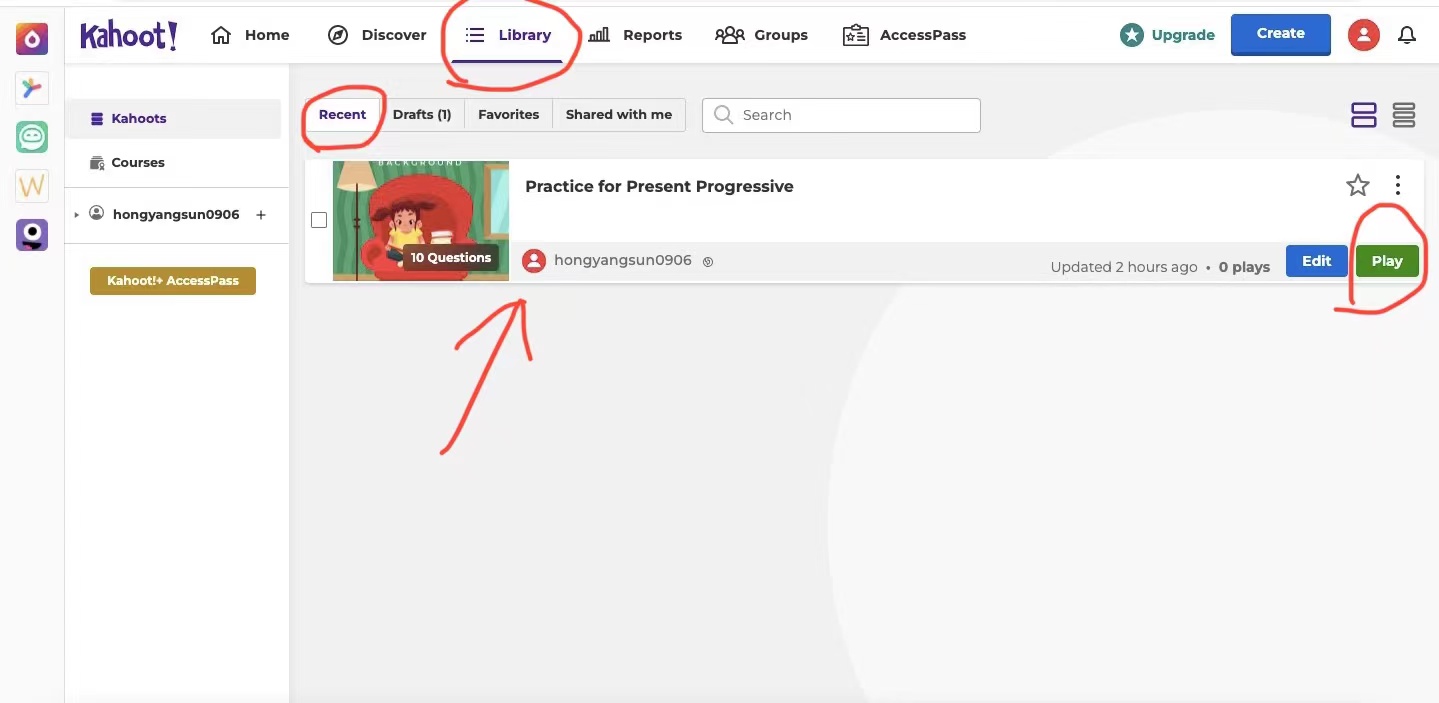
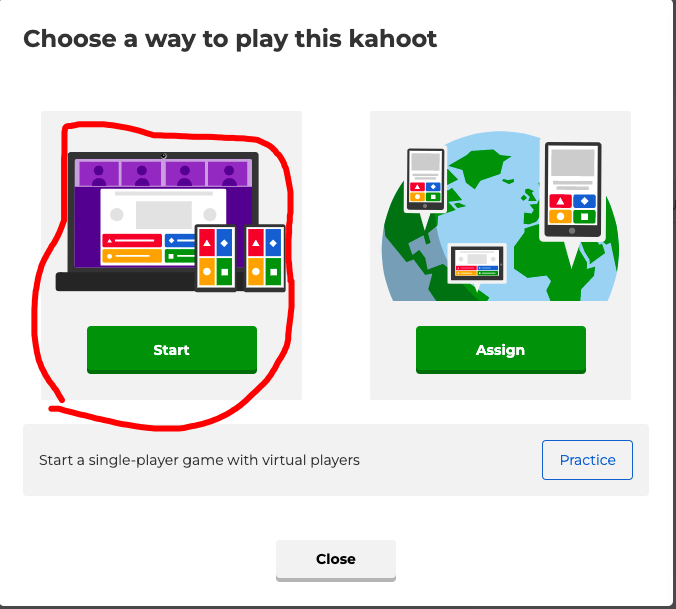
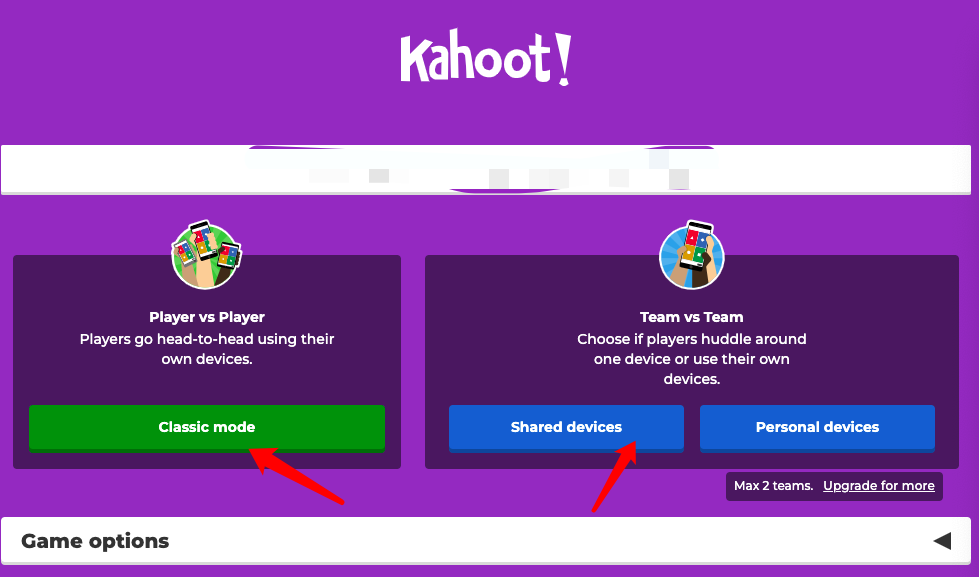
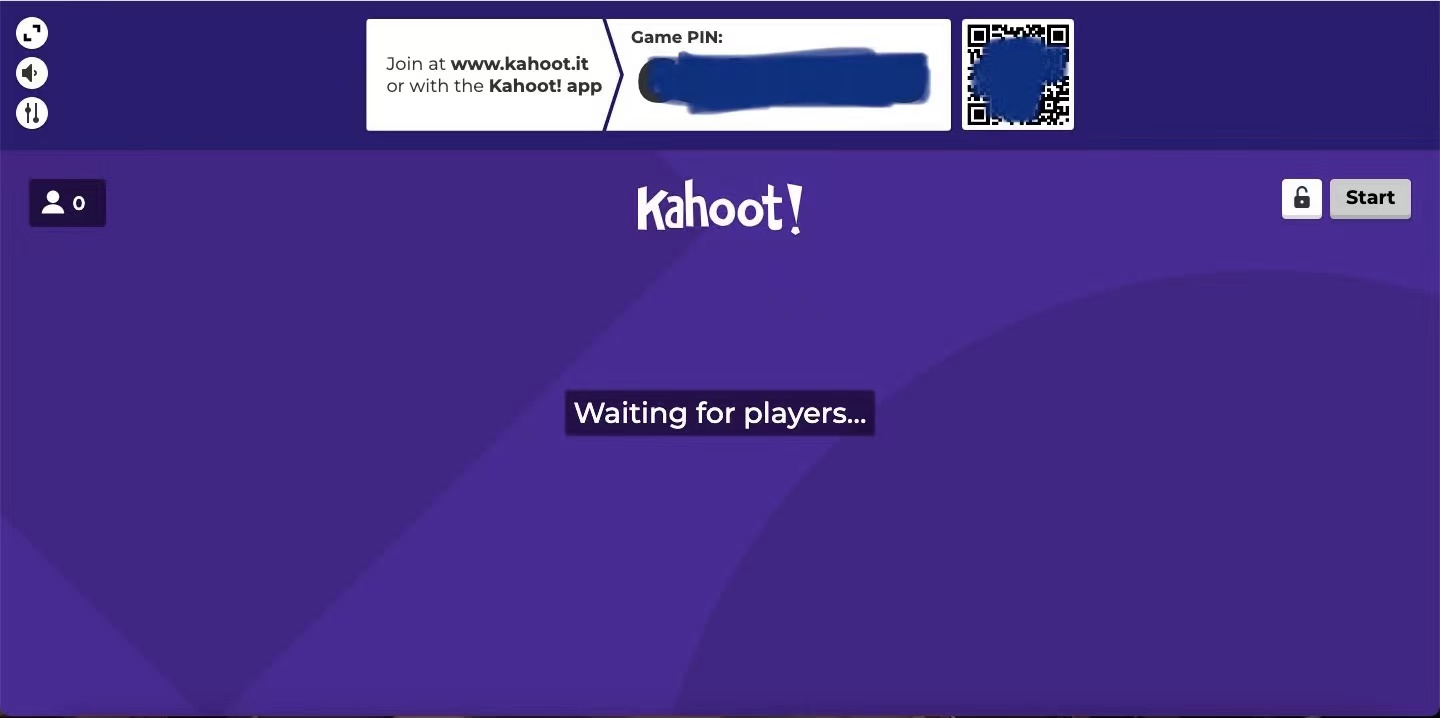



Hi Stella, sunflower bullet points are so cool! And your step by step setting up instructions are very useful 😊
ReplyDeleteHi Stella, this is a thoughtful and careful organisation you've got there and I wondered how long it would take you to explain the instructions in written form and paste images to support them. This is very encouraging and supportive.
ReplyDeleteHi Stella! Your sunflower guide is so cute! Great detailed presentation too! I really enjoy your blog!
ReplyDeleteHi Stella, that's a really well structured blog.The sunflowers give me a sense of being in a good mood. And your analysis of whether it's suitable for Chinese students also gives me some insights. Thanks
ReplyDeleteHow beautiful are the sunflowers?!
ReplyDeleteDespite the fact that you succeed in showing your audience the pros first then took them step by step to show how to use the app, what I like the most is the part you reflected on Chinese students. Amazing as usual.
Thank you, I'm glad that you like the sunflower haha :)
DeleteHi Stella, I wanted to read about Kahoot as I've now played it several times in modules, and there it was! My context is very similar to yours, so I did wonder if it works if I suddenly bring this tool to class. Students will be excited, but would I be able to manage it? That was my question. But as you said, there seems to be more advantages, especially in terms of interacting with each other. As a learner, I've been enjoying interactions in the course, and why not trying to change my context? I will definitely try this tool with my students. Thank you!
ReplyDelete